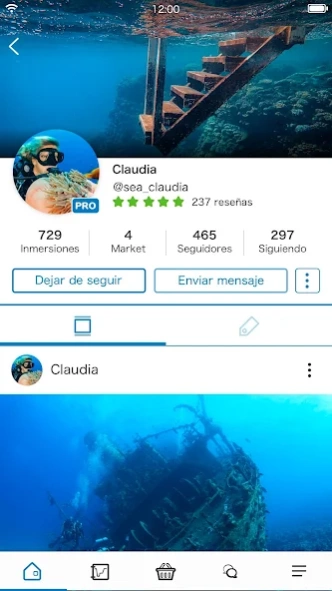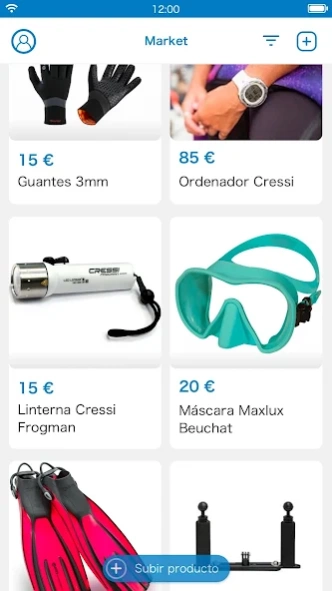DiveApp 4.0.14
Continue to app
Free Version
Publisher Description
DiveApp - Interactive diving logbook, purchase and sale of equipment, dive guide, chat
The Social Network of Diving.
DiveApp is the community of divers where you can connect with other people who love diving and share your passion with them.
Interactive logbook.
Log your dives, tag your fellow divers and share your dives, photos and diving experiences. Create your diving logbook in DiveApp and always take it with you.
Sale of diving equipment.
Buy and sell used and/or second-hand diving material and equipment in the DiveApp Market. Find the best deals on diving equipment.
Activate your PRO side.
If you are an Instructor, Instructor, Divemaster, or professional in the diving industry, you can get the PRO badge for your DiveApp profile and activate the Reviews function. Users will be able to comment and rate their experience diving with you.
Diving centers and related businesses.
Find dive centers to go diving with. In the reviews section you can read the comments and experiences of other users with them, and share yours with the other members of DiveApp.
Dive points and wrecks.
Guide to dive sites and sunken ships. DiveApp is a collaborative app; adds new immersion points and appears as the creator of the content.
Biology Guide.
Sheets of marine species with information and photographs.
Chat between divers.
Chat with other users through personal chat, or product chat in the DiveApp Market.
About DiveApp
DiveApp is a free app for Android published in the Sports list of apps, part of Games & Entertainment.
The company that develops DiveApp is Technodac. The latest version released by its developer is 4.0.14.
To install DiveApp on your Android device, just click the green Continue To App button above to start the installation process. The app is listed on our website since 2023-09-06 and was downloaded 0 times. We have already checked if the download link is safe, however for your own protection we recommend that you scan the downloaded app with your antivirus. Your antivirus may detect the DiveApp as malware as malware if the download link to com.w3is2.dat is broken.
How to install DiveApp on your Android device:
- Click on the Continue To App button on our website. This will redirect you to Google Play.
- Once the DiveApp is shown in the Google Play listing of your Android device, you can start its download and installation. Tap on the Install button located below the search bar and to the right of the app icon.
- A pop-up window with the permissions required by DiveApp will be shown. Click on Accept to continue the process.
- DiveApp will be downloaded onto your device, displaying a progress. Once the download completes, the installation will start and you'll get a notification after the installation is finished.